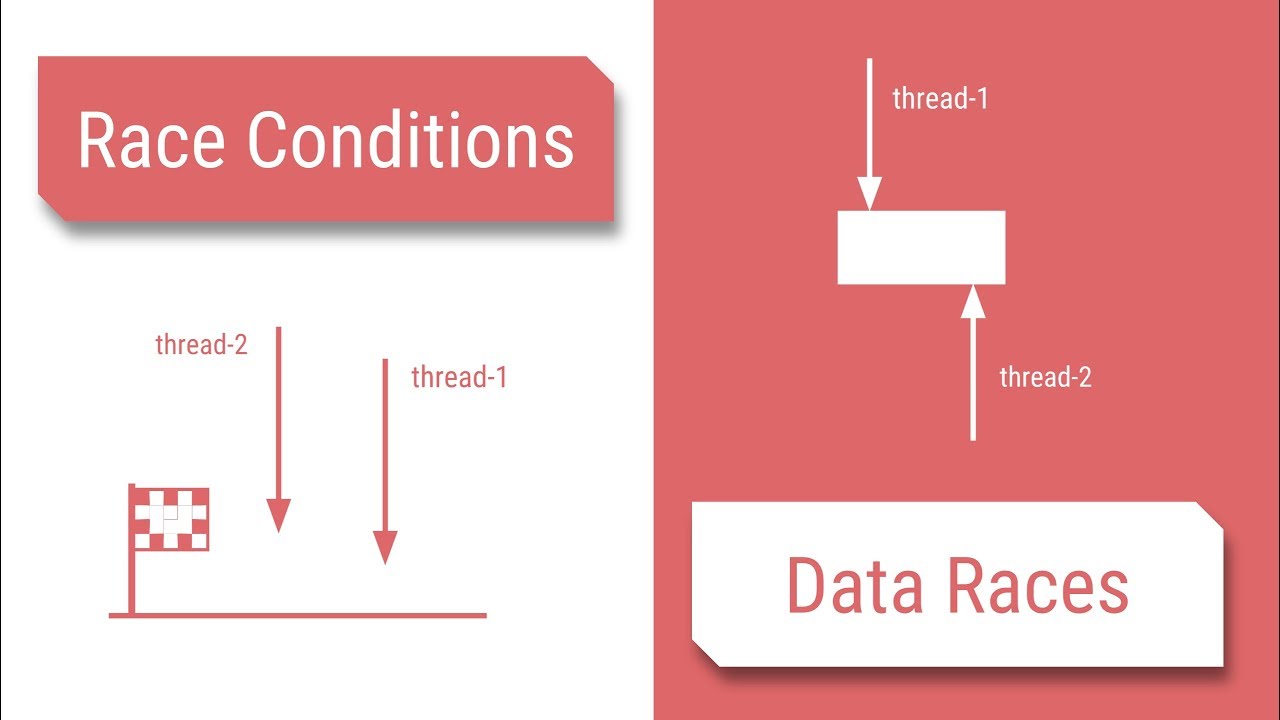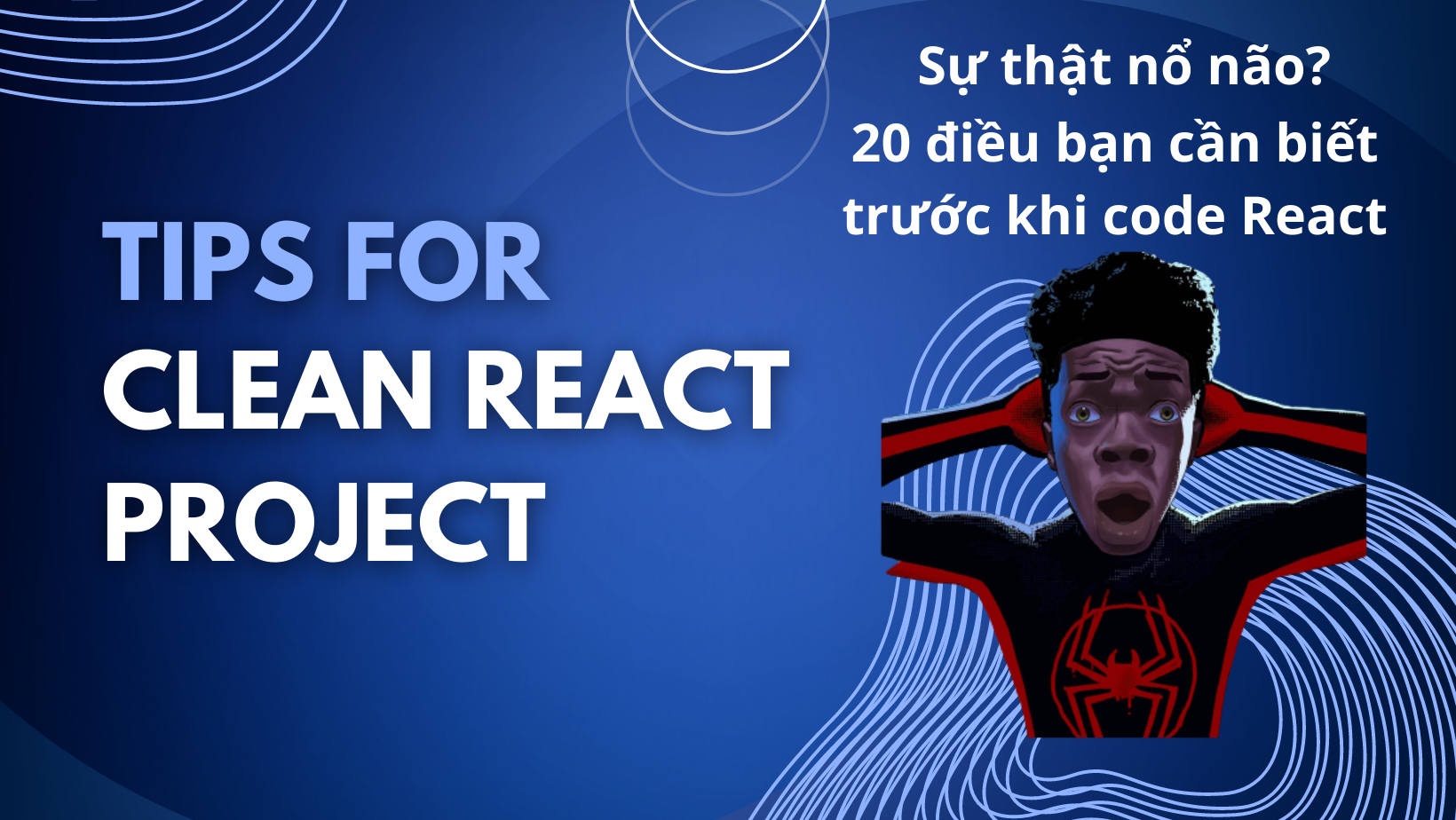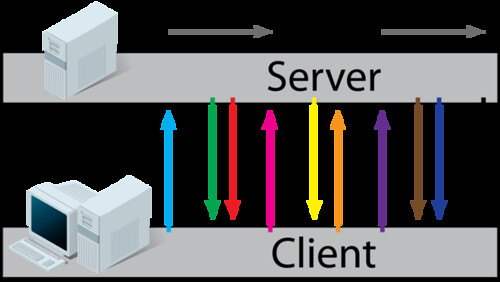Why Website Navigation?
- Websites are rarely single pages
- Need to provide visitors an intuitive means of getting around your website
- Several commonly used navigation patterns used on websites
Information Architecture
- Structure of a system with respect to the way the information is:
- Organized
- Labeled
- Navigation methods provided to access the information
- Need to consider when designing websites
- Dictates the provisioning of navigation on websites
Website hierarchy
Navigation bars
- Users often expect it at the top of the website
- Contains links to various pages within your website
- Dos and Don’ts
- Dos : Use simple, user-friendly terms
- Dos : Standardize navigation
- Dos : Provide indication of the location within the navigation hierarchy
- Dos : Use standard web conventions:
- Clicking on a logo takes you back to homepage
- Don’ts : Have too many items
- Don’ts : Use generic labels
Breadcrumbs
- Secondary navigation
- Usually placed below the primary navigation and above the content
- Indicator of the current page’s location within a navigational hierarchy
- Path based: set of steps
- Location based: hierarchy
- Attribute based: set of choices
Other Navigation Aids
- Tab
- Pills
- Pagination
- Dropdowns
- Accordion
- Tags/Tag clouds
- Scrollspy
- Affix