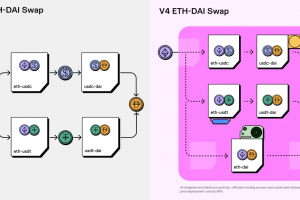1. Request bluehost for access by ssh
2. Connect to server bt ssh client (PuTTY, Bitvise)
3. Setup
~$mkdir _src
~$cd _src
_src$wget http://subversion.tigris.org/downloads/subversion-1.4.6.tar.gz
_src$wget http://subversion.tigris.org/downloads/subversion-deps-1.4.6.tar.gz
_src$tar -xzvf subversion-1.4.6.tar.gz
_src$tar -xzvf subversion-deps-1.4.6.tar.gz
_src$cd subversion-1.4.6
_src/subversion-1.4.6$cd apr
_src/subversion-1.4.6/apr$./configure --enable-shared --prefix=$HOME
_src/subversion-1.4.6/apr$make && make install
_src/subversion-1.4.6/apr$cd ../apr-util
_src/subversion-1.4.6/apr-util$./configure --enable-shared --prefix=$HOME
--with-expat=builtin --with-apr=$HOME
--without-berlekey-db
_src/subversion-1.4.6/apr-util$make && make install
_src/subversion-1.4.6/apr-util$cd ../neon
_src/subversion-1.4.6/neon$EXTRA_CFLAGS="-L/usr/lib64 -fPIC"
_src/subversion-1.4.6/neon$CFLAGS="-L/usr/lib64 -fPIC"
_src/subversion-1.4.6/neon$./configure --prefix=/home/zzzzz/system --enable-shared
_src/subversion-1.4.6/neon$make && make install
_src/subversion-1.4.6/neon$cd ..
_src/subversion-1.4.6$./configure --prefix=/home/zzzzz/system --with-expat=builtin
_src/subversion-1.4.6$/$make && make install
Note :
“~” sign represent root folder of user.
“$” sign separator execute command and folder (just type the following commands $ sign).
4. Configuration
~$nano -w .bash_profile
(file .bash_profile in root folder. Eg: /home/bitjsc/.bash_profile)
Change this file
Find PATH=$PATH:$HOME/bin
Change to PATH=$PATH:$HOME/bin:$HOME/system/bin
Save it(Ctrl+X)
5. Test
– Logout
– Login
– Type : svn help
– Is success?
Good luck