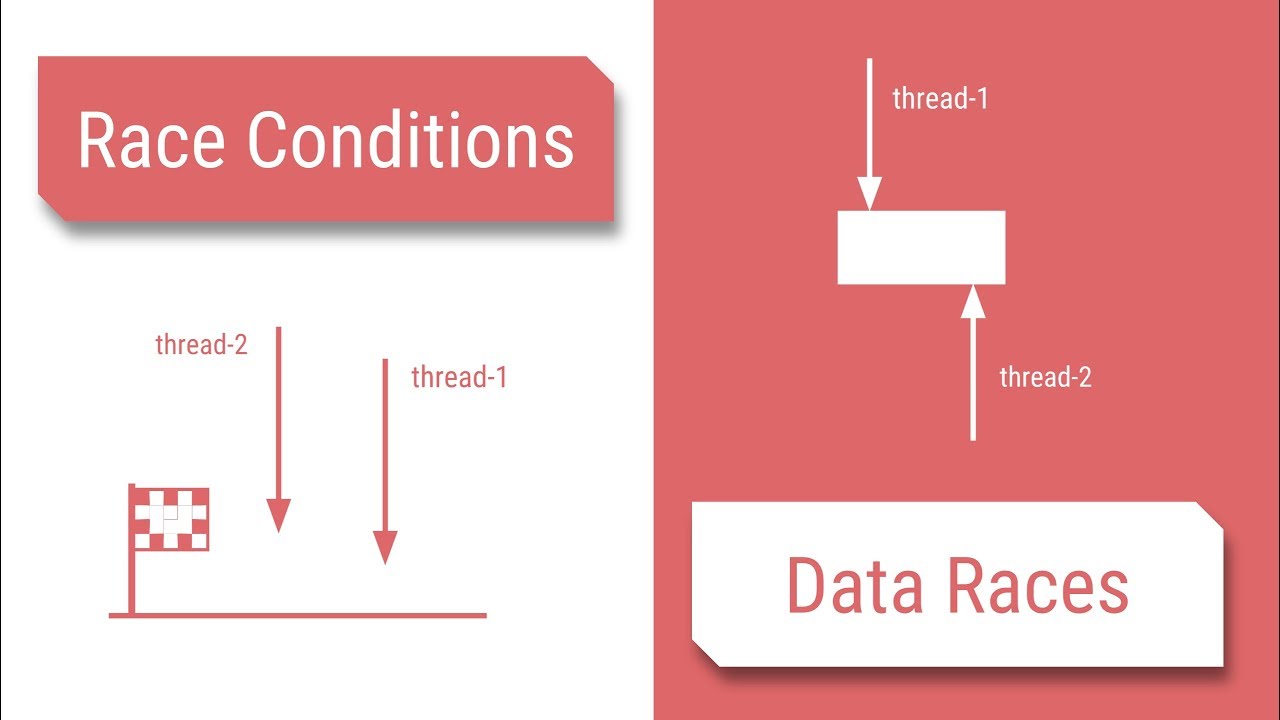Resin is very strong webserver/servlet container . It really fast and strong , it may be keep ~10k concurrent connection . This tutorial will help you install Resin as service on Centos
1. Install jdk (best is jdk7 , skip this step if you already have JDK [5,6,7])
http://download.oracle.com/otn-pub/java/jdk/7u2-b13/jdk-7u2-linux-x64.rpm
wget http://download.oracle.com/otn-pub/java/jdk/7u2-b13/jdk-7u2-linux-x64.rpm
rpm -i jdk-7u2-linux-x64.rpm
2.Install resin (current version is 4.0)
wget http://www.caucho.com/download/resin-4.0.24.tar.gz
tar xzf resin-4.0.24.tar.gz
cd resin-4.0.24
./configure
make
make install
In this step script configure maybe not work because in .configure :
tmpname=”/tmp/java$$.out”
$JAVA_EXE -version 2> $tmpname
grep “1.[678]” $tmpname 1> /dev/null
if test “$?” != “0″; then
echo “no”
java_version=`cat $tmpname`
as_fn_error $? “Java 1.6 required. ${JAVA_EXE} returned: ${java_version}” “$L
NENO” 5
This script will check current java version is 1.6[7,8] or not . But in centos java version is 1.6.0_23 or 1.7.0
To make it work edit “1.[678]” to grep “1.[678].[0-9]”
continue make and make install
Check resin service ready work
service resin restart
Check by open http://yourip:8080
Done .
But some task may be you need :
– config port change to 80 instead of 8080
– config admin username/password
– config virtual host
– config memory/heap