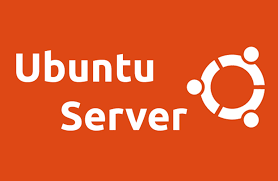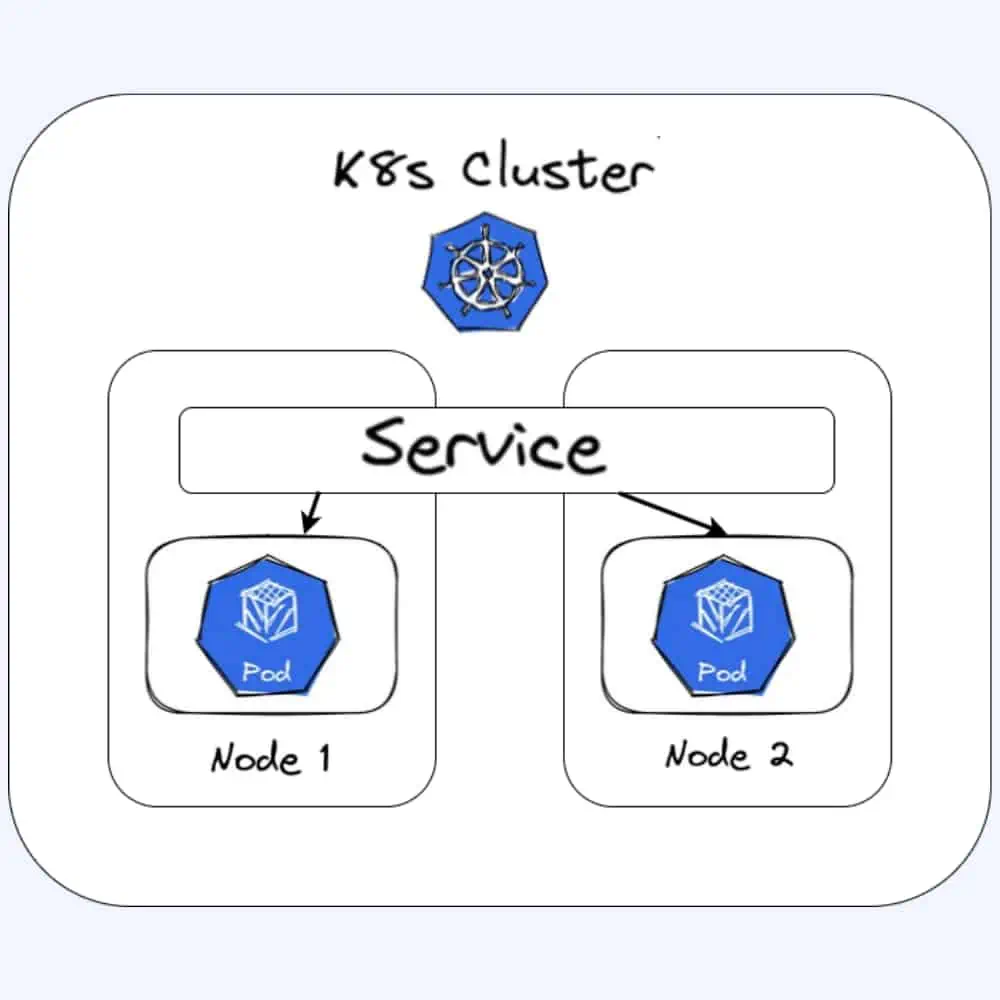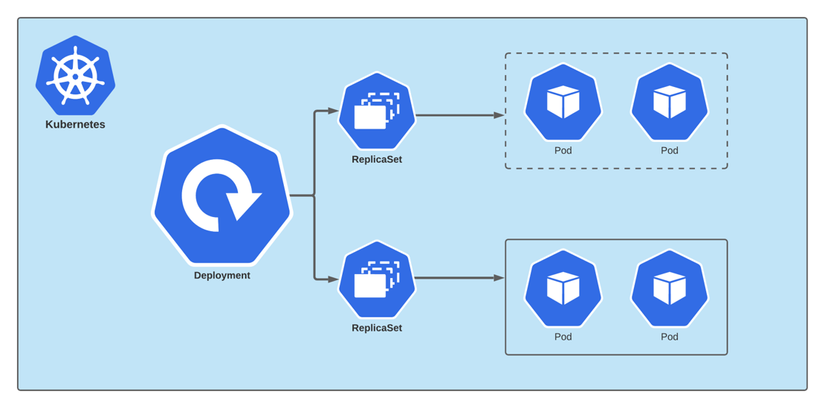Tesseract OCR library is the best way to detect text on image. Let’s start with Java spring boot project.
– Step 1: Download template spring boot project on: https://github.com/habogay/spring-boot-gcp
– Step 2: Install tesseract otc:
sudo apt-get install tesseract-ocr
– Step 3: create environment in tool (I use eclipse): TESSDATA_PREFIX=/usr/share/tesseract-ocr/tessdata/
– Step 4: Use Tesseract:
String rs=””;
ITesseract tess = new Tesseract();
try {
// Specify trained data folder
// tess.setDatapath(“./tessdata”);
// Specify detected language
tess.setLanguage(“eng”);
File img = new File(“/home/habogay/Desktop/lh.png”);
rs = tess.doOCR(img);
model.addAttribute(“rs”, rs);
System.out.println(rs);
} catch (Exception e) {
System.out.println(e.getMessage());
}
source code: https://github.com/habogay/fb-controller
Done :d